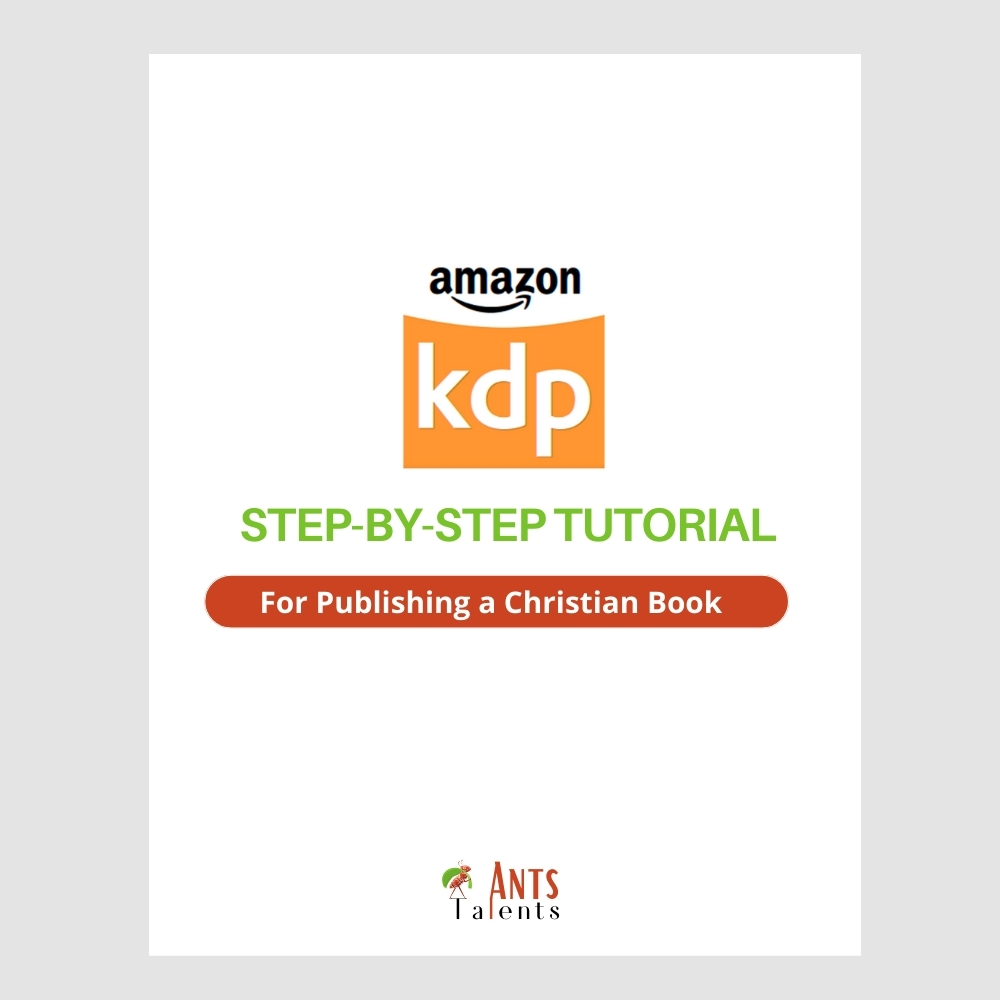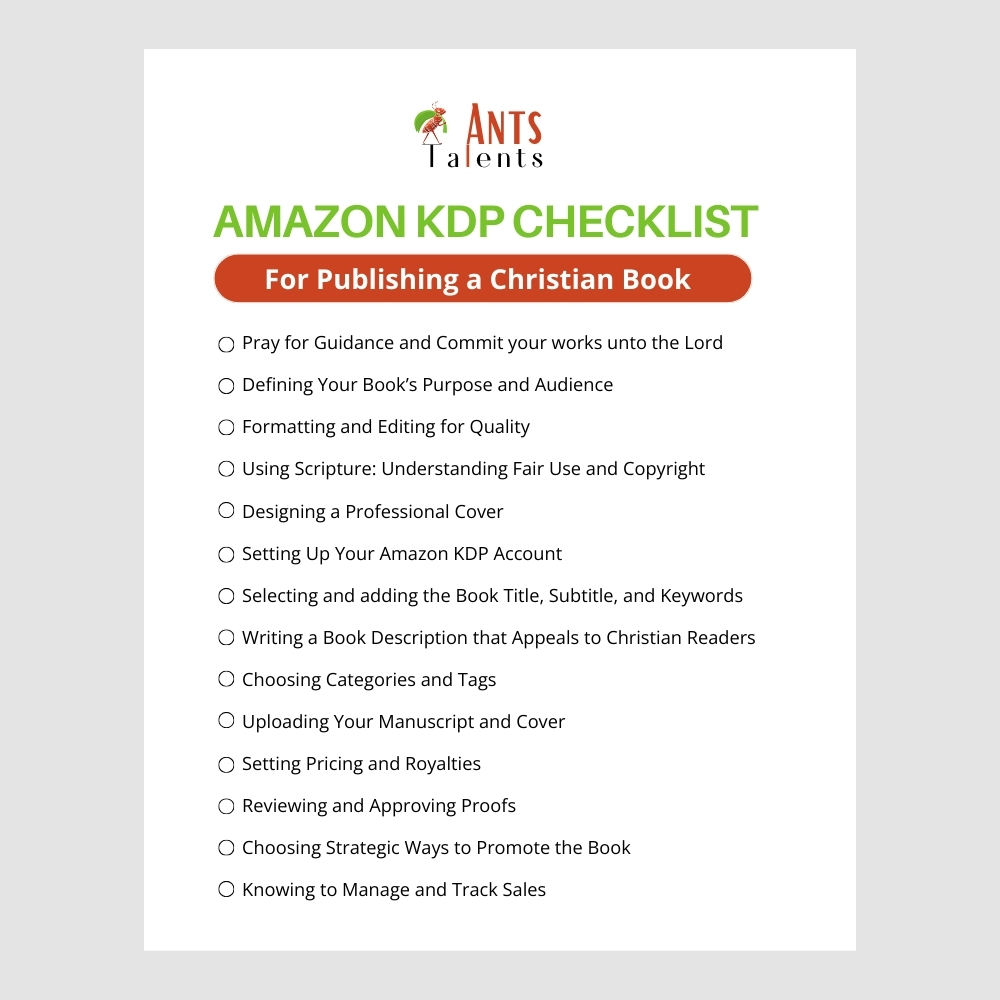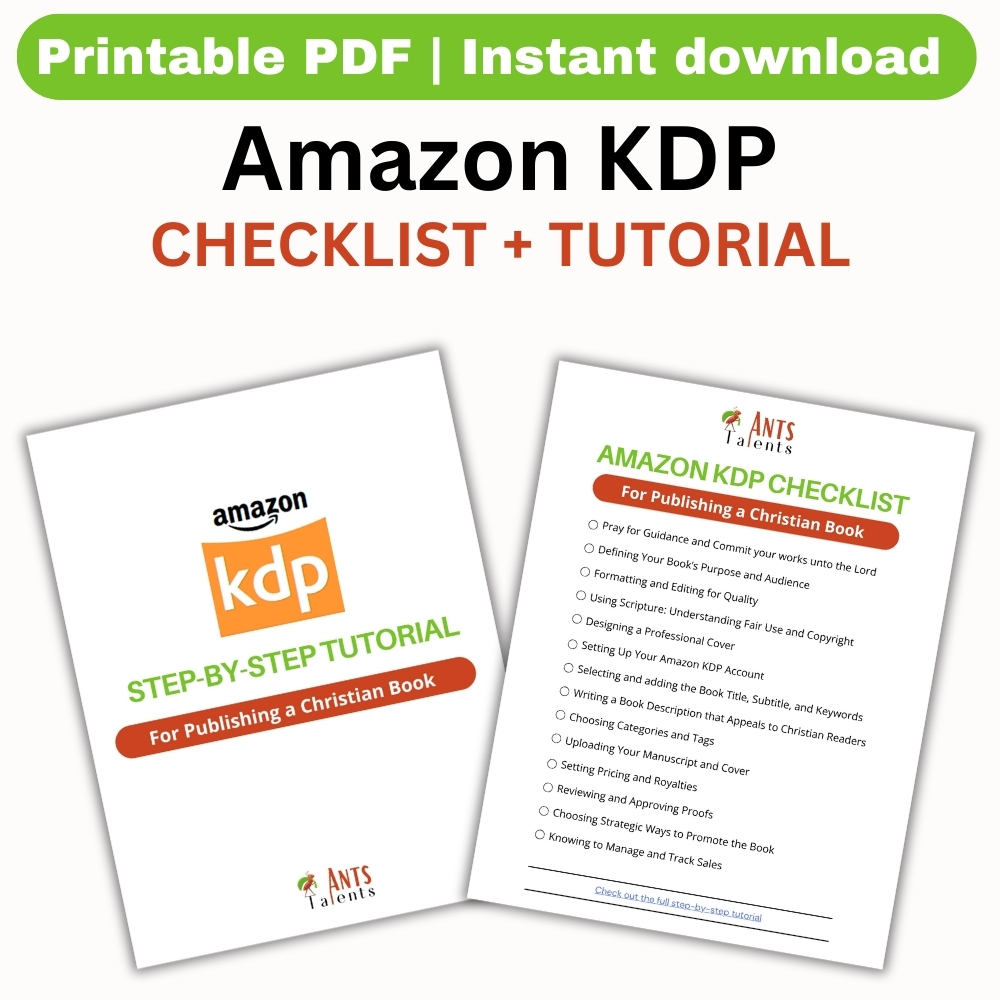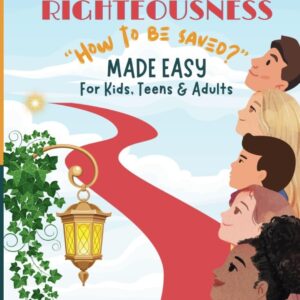I have used Amazon KDP for several years to sell my books, including The Bible Diet, The Path of Righteousness, and Speak Wisdom. I chose Amazon KDP because it offers several key advantages: it allows me to reach a global audience, maintain full creative control, and earn decent royalties. Additionally, KDP’s easy-to-use platform means I can manage my books, track sales, and make updates quickly and at no cost. Many people have asked me how to publish a Christian book on Amazon KDP, so I decided to share this tutorial to guide them through the process.
Something we should know and remember when we publish a Christian book on Amazon KDP
The journey of publishing a Christian book on Amazon KDP is not just about sharing your message, but about trusting God with the impact it will have on readers. As a Christian author, you are not simply writing for recognition or success; you are sharing the message that God has placed on your heart, with the hope that it will inspire, guide, and transform lives. Whether your book is for spiritual growth, encouragement, or Biblical study, pray and trust that God will direct the hearts of those who need to hear your words.
The Bible reminds us in Proverbs 16:3, “Commit thy works unto the Lord, and thy thoughts shall be established.” By committing your efforts to God, you are allowing Him to guide your path, including your publishing journey. While Amazon KDP offers the tools and platform for self-publishing, it is God who will open doors for your book to reach the right readers.
For new Christian authors, remember that the road may seem long and the process overwhelming at times, but Philippians 4:13 offers encouragement: “I can do all things through Christ which strengtheneth me.” Trust in His strength and remain steadfast in your purpose. Your work is not in vain, and every step you take in this process is a step toward fulfilling the calling He has placed on your life.
Embrace the journey with faith, knowing that the message you are sharing is part of His greater plan. Take heart, stay focused, and remember that God can use your words to touch lives in ways you may never fully understand. Keep moving forward, be temperate in your work, and be encouraged that your Christian authorship is a noble calling, one that can make a lasting impact on the world.
Introduction: Why Publish a Christian Book on Amazon KDP?
Publishing a Christian book can be a powerful way to share your faith, inspire others, and provide meaningful guidance. Amazon KDP (Kindle Direct Publishing) offers a unique platform for Christian authors, allowing you to self-publish and make your book accessible to millions of readers worldwide.
In this tutorial, we’ll explore why Amazon KDP is an excellent choice for Christian authors looking to publish their work independently. Self-publishing with Amazon KDP offers numerous advantages: you retain full creative control, have the flexibility to set your own timeline, and can earn decent royalties. More importantly, it empowers you to reach a vast, global audience. Your message of hope and faith can extend beyond borders, providing encouragement and inspiration to readers who may be seeking exactly what your book offers.
This guide will walk you through the essential steps for publishing your Christian book on Amazon KDP, helping you maximize these benefits and share your message with a world in need.
How to Publish a Christian Book on Amazon KDP
Step 1: Writing and Preparing Your Manuscript
The first step in publishing a Christian book on Amazon KDP is to create a well-prepared manuscript that effectively communicates your message. Here’s a guide to help you define your book’s purpose, format it professionally, and ensure you’re using scripture appropriately.
Defining Your Book’s Purpose and Audience
Before diving into the writing process, take time to clearly define your book’s purpose and intended audience. Are you writing a devotional, a study guide, a book of inspiration, a children book, or a work of Biblical commentary? Knowing your goal and target audience—whether new believers, youth groups, or theological scholars—will guide your tone, content, and structure. A well-defined purpose makes it easier for readers to connect with your message and find value in your book.
Formatting and Editing for Quality
Formatting and editing are essential for creating a professional, readable manuscript. Begin by selecting a clear font, setting consistent margins, and organizing chapters logically. Amazon KDP accepts DOCX and PDF formats, so choose one that suits your editing style. Additionally, KDP offers formatting tools and preview options, allowing you to see how your book will appear on different devices. Proper editing, whether done by a professional editor or through tools like Grammarly, ensures clarity and helps eliminate errors that can distract readers. Consider enlisting the help of a Christian editor familiar with Biblical themes and language to polish your manuscript.
Using Scripture: Understanding Fair Use and Copyright
When using scripture in your book, it’s important to understand copyright rules to avoid potential legal issues. Some Bible translations, like the King James Version (KJV) which is the version I personally always use, are in the public domain, meaning you can quote them freely. However, many modern translations have copyright protections and require permissions or specific citations. Check the copyright guidelines on your chosen translation’s website, or consult a resource that explains permissions for quoting scripture. Ensuring you’re compliant not only respects copyright laws but also maintains the integrity and legality of your work.
Step 2: Designing a Professional Cover
Your book cover is often the first impression readers will have, and it plays a significant role in capturing attention and conveying your book’s message. For Christian books, a well-designed cover can communicate the tone, values, and inspiration that are essential to your work. Here’s how to create a cover that resonates with Christian readers, along with some recommended tools and services to get the job done professionally.
Tips for a Cover That Resonates with Christian Readers
- Reflect Your Message and Theme: The design should visually align with the message of your book. For example, soft, natural colors may work well for books on spiritual growth or healing, while bold imagery might suit more evangelical topics.
- Incorporate Meaningful Symbols: Consider symbols that reflect Christian values or themes, such as crosses, doves, light, or nature scenes. Avoid overwhelming the cover with too many details—simple, powerful imagery is often more effective.
- Use Fonts and Colors Thoughtfully: The font and color palette you choose should reflect the tone of your book. Classic, clean fonts can convey wisdom and seriousness, while softer, rounded fonts may suit a more nurturing or inspirational theme. Colors should also align with your message; cool tones like blue can convey peace, while warm tones like gold suggest joy and celebration.
- Create Visual Hierarchy: Your book’s title and subtitle should be easy to read at a glance. Position the title prominently, keeping the overall layout balanced and uncluttered.
Recommended Design Tools and Services
- Canva: Canva is my favorite tool. It is a user-friendly, online design tool with customizable templates that you can adapt for your Christian book cover. It offers a wide variety of fonts, colors, and design elements that work well for a range of spiritual themes.
- Adobe Spark: This tool provides professional-grade design options for authors who want more control over elements like layering and color gradients. It’s beginner-friendly yet has advanced features that can give your cover a polished look.
- Fiverr and 99designs: If you prefer hiring a designer, these platforms offer access to skilled freelancers who specialize in book covers. Many designers understand Christian themes and can create custom artwork to bring your book’s message to life.
- Book Brush: Tailored for authors, Book Brush includes templates specifically designed for book covers. It offers easy tools for creating a professional-looking cover while also allowing customization for unique, genre-specific design.
Step 3: Setting Up Your Amazon KDP Account
Creating an Amazon KDP account and navigating its dashboard is a straightforward process that sets you up to publish your Christian book and reach readers worldwide.
Creating a KDP Account
If you already have an Amazon account, you can use it to sign into KDP at kdp.amazon.com and click “Sign Up.” If you don’t have an Amazon account, you’ll need to create one by clicking “Create Your KDP Account” and providing your email and password. Amazon will send a verification code to confirm your identity, and once you verify your information, you’re ready to proceed.
After signing in, you’ll need to complete some basic setup, including:
- Author/Publisher Information: Enter your name, address, and bank details (to receive royalties).
- Tax Information: Amazon will guide you through submitting your tax information, which is required to process payments.
Completing these steps prepares your account for managing your book’s uploads, sales, and royalty payments.
The KDP dashboard is your central hub for everything related to your book publishing journey. Here’s a quick guide to the key areas:
- Bookshelf: The Bookshelf is where you upload new books, manage existing titles, and view your book’s details. It includes options for both Kindle eBooks and paperback versions, allowing you to publish in multiple formats.
- Reports: This section provides insights into your sales and royalties. You can track sales performance, see where your readers are located, and access monthly reports for detailed analysis.
- Community: The KDP Community offers forums and resources where authors share advice, answer questions, and discuss strategies. It’s a great place to learn from other Christian authors who use KDP.
- Marketing: Through the Marketing tab, you can access promotional tools, including Kindle Countdown Deals and Free Book Promotions for Kindle eBooks. These tools help increase your book’s visibility and boost sales.
Step 4: Uploading Your Manuscript and Cover
Step 5: Adding Book Details
Step 6: Setting Pricing and Royalties
Step 7: Publishing and Promoting Your Book
Step 8: Managing and Tracking Sales
Once your Christian book is published on Amazon KDP, managing and tracking sales is essential to understanding your book’s performance and keeping your audience engaged. This step will guide you through interpreting KDP reports and implementing strategies to maintain and grow your readership.
Understanding KDP Reports and Analytics
Amazon KDP provides a detailed analytics dashboard that offers valuable insights into your book’s sales performance. You can access reports on daily and monthly sales, royalties, and the distribution of sales across different regions. Here are some of the key metrics to watch:
- Units Sold and Royalties Earned: Track how many copies of your book have sold and the royalties you’ve earned. Observing trends in these metrics can help you evaluate the success of any promotions or marketing efforts.
- Pages Read (for Kindle Unlimited): If your book is available on Kindle Unlimited, KDP also tracks the total number of pages read by subscribers. This metric helps you understand reader engagement—higher page reads indicate strong reader interest and completion rates.
- Geographic Data: KDP provides information on where your book is being purchased globally. This can help you understand your audience’s location and tailor future marketing efforts toward those regions.
Strategies for Ongoing Engagement with Readers
Building a relationship with your readers encourages loyalty and helps drive word-of-mouth promotion, a powerful tool in Christian publishing. Here are some effective strategies for ongoing engagement:
- Encourage Reviews: Positive reviews on Amazon and Goodreads can significantly boost your book’s visibility and credibility. Encourage readers to leave honest reviews by including a gentle reminder at the end of your book or in social media posts.
- Social Media Engagement: Platforms like Facebook, Instagram, and Goodreads are excellent for connecting with your readers and sharing updates. Posting about new projects, behind-the-scenes content, or meaningful reflections related to your book’s themes can help keep readers engaged.
- Email Newsletters: Building an email list allows you to communicate directly with your audience. Share insights, scripture reflections, or exclusive content related to your book’s themes. Email lists also offer a way to promote future books or events and create a lasting connection with readers.
- Regular Updates and New Content: Whether through blog posts, devotionals, or Bible study guides, sharing content that reflects your message can keep readers connected to your work. Consistently sharing valuable insights can build a supportive community around your books and mission.
Congratulations on reaching the end of this tutorial on publishing a Christian book through Amazon KDP! You’ve taken the first essential steps toward bringing your faith-based message to a global audience, and with KDP’s powerful tools, you have everything you need to share your book with readers worldwide. By self-publishing, you maintain control over your vision and can reach those who may be greatly impacted by your words.
To help you stay organized as you complete each step, we’ve created a free, downloadable PDF checklist and included this entire tutorial in a convenient PDF format. These resources are designed to make your journey easier by providing a clear, step-by-step guide you can follow and reference at any time.
Download the checklist and tutorial PDF today to keep your publishing journey smooth and efficient, and enjoy the process of bringing your book to life!